Editor's review
PowerPoint presentations are used by large number of professionals and business person to give any lecture or discuss vital work related matters to groups of persons. Until the PPTs are with you till then they are safe. By safe we mean no one can copy the important stuffs or make any changes to it. Once you are thinking of uploading the presentation on the internet or distribute among other people then you must ensure that the content present in them are not copied for other purposes or change the contents. And one best approach to prevent such actions is converting the PPTs into PDF documents and then protects them with password. And to aid you in this pursuit FoxPDF PowerPoint to PDF Converter 3.0 will be your best friend.
FoxPDF PowerPoint to PDF Converter is an effective solution that can transform PPT, PPTX, RTF along with TXT, JPG and many other formats into PDF documents. Courtesy its simple and user-friendly interface every single person can do the conversions with few mouse clicks. By the help of batch processing the software can convert multiple documents in one go. It also provides the flexibility of converting the specified pages one by one instead of entire file. The program is stand alone in nature which means even if your PC has no MS PowerPoint or Adobe Reader installed in it, still the conversion could be carried out in most effectual way. Automatic resizing of PPT page ranges so that they fit to PDF document plus preservation of images, text, fonts etc. performed by the utility with great care.
FoxPDF PowerPoint to PDF Converter definitely can win your heart with the flawless performance it has shown with great quality and hence taking all things into account we set 3.5 stars to it out of 5.


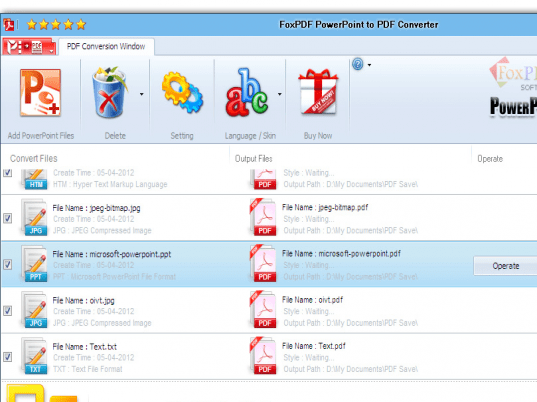
User comments